Create documents 1 that include survey questions 2 so you can gather feedback 3 and make informed decisions.
1.
Write in Markdown or import a PDF. You can embed Figma prototypes, Loom videos, or anything else you have.
Write in Markdown or import a PDF. You can embed Figma prototypes, Loom videos, or anything else you have.
2.
Documents can including questions inline. Choose from multiple choice, text, opinion scales, and other question types.
Documents can including questions inline. Choose from multiple choice, text, opinion scales, and other question types.
3.
Generate different links for different audiences so that you can easily track open and response rates.
Generate different links for different audiences so that you can easily track open and response rates.
the inkling process
- Write a document Start by creating a document within Inkling to share your ideas, plans, or reports. You can format your content to match your needs.
- Add questions Insert custom questions directly into your document to gather feedback. Ask the right questions to get the answers you need.
- Generate links Once your document is ready, generate a unique link to share it with people outside your organization, so they can provide feedback.
- Track responses Monitor who has responded and keep track of incoming feedback in real time, all within the Inkling dashboard.
- Summarize findings Let Inkling's AI analyze the feedback, giving you key takeaways and insights at a glance, helping you make better decisions faster.
Inkling lets you give people the context they need to answer the questions you have.
the inkling advantage
Easy distribution _
Share custom links with prospects, customers, and stakeholders.
Always on-brand _
Customize the look and feel of your documents to match your brand.
Intelligent insights _
Let Inkling's AI analyze the feedback you receive, giving you key takeaways and insights at a glance.
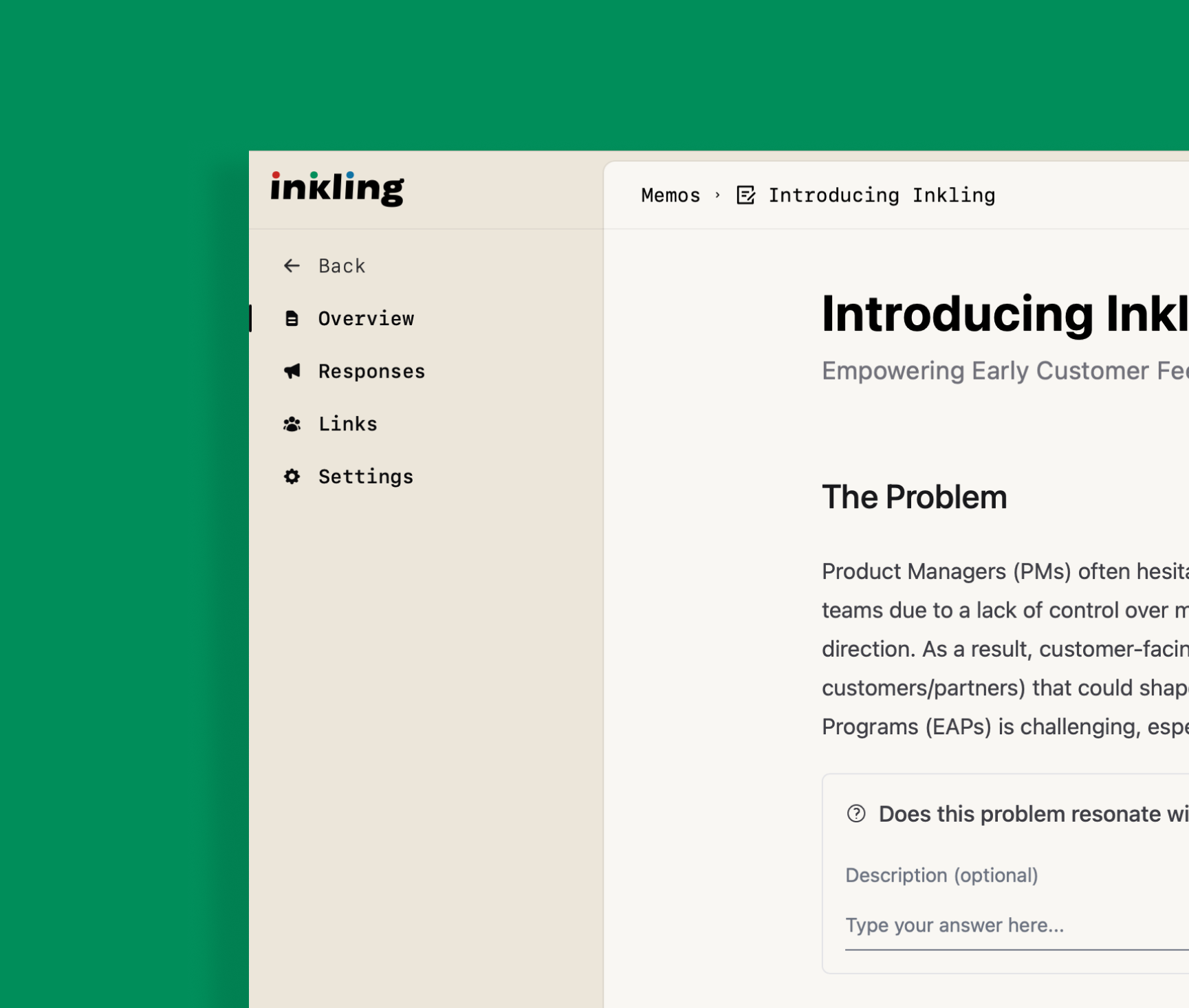
the use cases
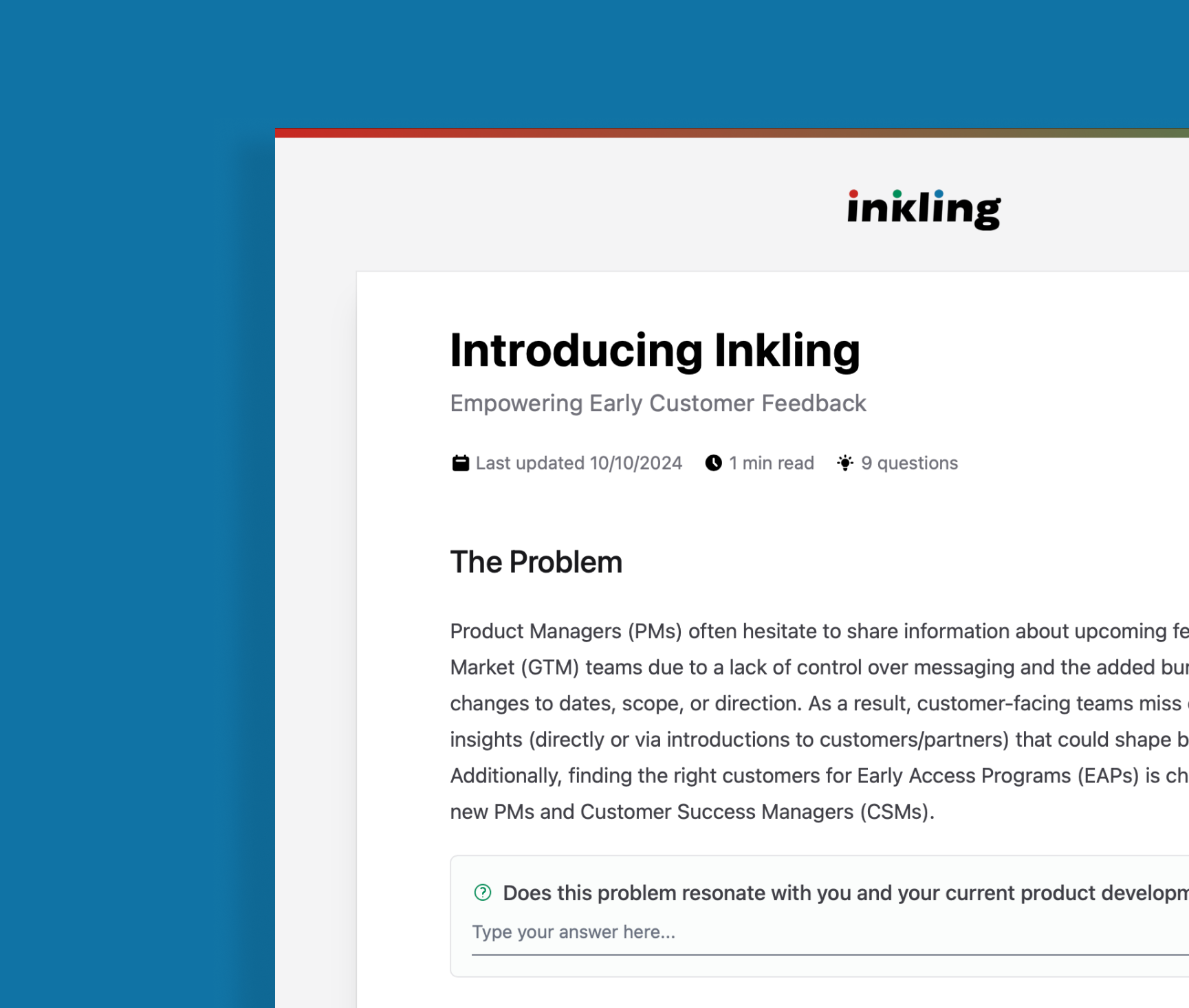
Product Management _
Gather feedback from customers and prospects to inform your roadmap early and often.
Customer Success _
Bring customers into the product development process and build relationships that last.
Enablement & Training _
Create resources that teach and gather feedback at the same time.